Do you use bug templates? You should. Unfortunately, good bug reports require lots of overhead. It’s not enough to just enter your perfected repro steps. You have to enter a severity, priority, area, version tested, assign it to someone, etc. Because these tedious fields are often entered with the same values, you can make logging bugs a quicker and more pleasant experience by starting with a template that already has your typical entries. How? This, of course, depends on your bug tracking system. Lately, I’ve been using Microsoft VSTS or Mercury Quality Center (TestDirector). If you use VSTS, download the TFS Work Item Templates Power Tools release. I used it to create various templates for the common chunks of bug entries I submit. All my templates also add starter text in the description field like “Repro Steps:” which is the heading above the repro steps.
If you use VSTS, download the TFS Work Item Templates Power Tools release. I used it to create various templates for the common chunks of bug entries I submit. All my templates also add starter text in the description field like “Repro Steps:” which is the heading above the repro steps.
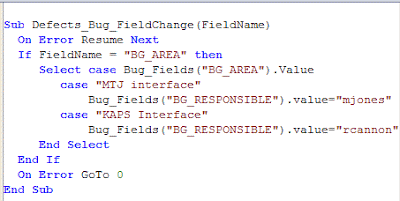
Does anyone else use bug templates?

 RSS
RSS